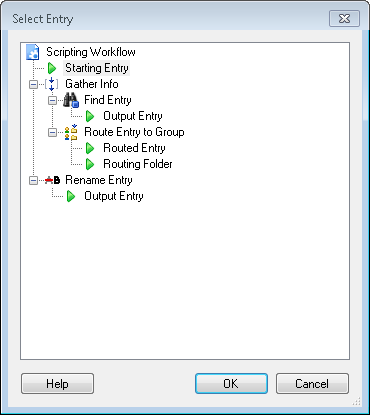Select Entry
This dialog box allows you to select which entry or entries from the current workflow definition that the activity will run on.
To select an entry
- From the
 Select Entry dialog box, expand the activity that returns or creates the entry or entries you want to use.
Select Entry dialog box, expand the activity that returns or creates the entry or entries you want to use. -
Select the entry and click OK. The selected entry will appear in the activity's properties pane.
Note: You can only select entries from activities that appear above the activity you are currently configuring in the Designer Pane.